
| Do I Need to Update My Graphics Drivers? |  |
||
 |
Most problems with running FlySim are caused by outdated or incorrect graphics drivers. If FlySim is running too slowly or not at all, you may need to download and install the latest drivers. | ||
 | |||
| What Kind of Graphics Card is in my Computer? |  |
||
 |
To find out which graphics card is in your computer, complete the following steps. |
 |
|
 |
 |
1. Run Control Panel 2. Select Display Applet 3. Select Settings Tab 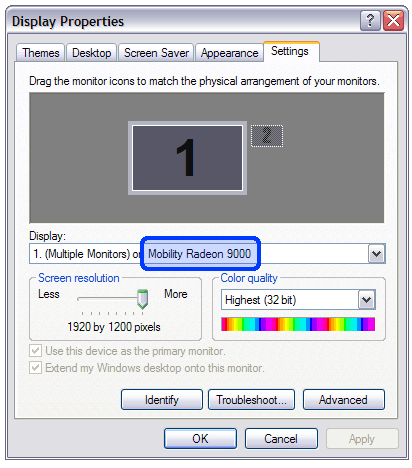
|
 |
 |
You can also use dxdiag to find out which graphics card you are using. |
 |
|
 |
 |
1. Select Start->Run 2. Run dxdiag 3. Select Display Tab 
|
 |
 | |||
| Where Can I Download Graphics Drivers? |  |
||
 |
The best place to download drivers is from your graphics card manufacturer. If you are using a laptop, you
may need to get the drivers from the computer manufacturer's website instead. We do not recommend using the graphics drivers from Microsoft since they sometimes do not work for OpenGL based games. The following links can help you to find the appropriate drivers. Graphics Card Manufacturers (preferred) |  |
|
 |
 |
NVIDIA: http://www.nvidia.com/content/drivers/drivers.asp Intel: http://www.intel.com/products/browse/chipsets.htm?iid=Homepage+Find_chipsets ATI: http://www.atitech.com/support/driver.html Matrox: http://www.matrox.com/mga/support/drivers/certified/home.cfm |
|
 |
Computer Manufacturers |  |
|
 |
 |
Dell: http://support.ap.dell.com/ap/en/filelib/ HP/Compaq: http://welcome.hp.com/country/us/en/support.html Sony: http://esupport.sony.com/perl/select-p-n.pl |
|
 | |||